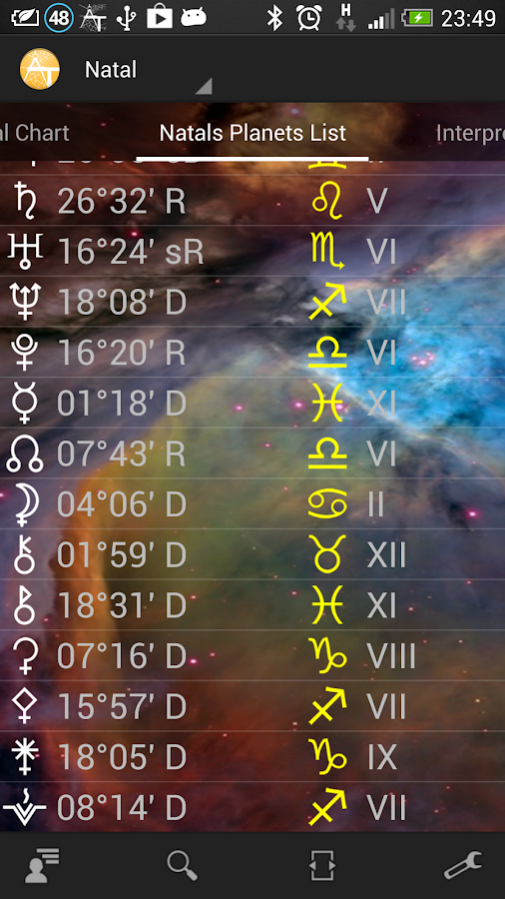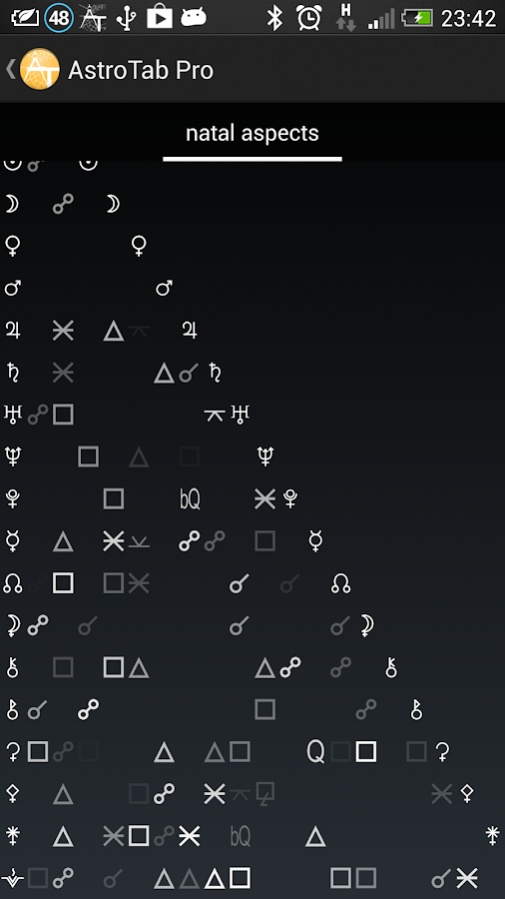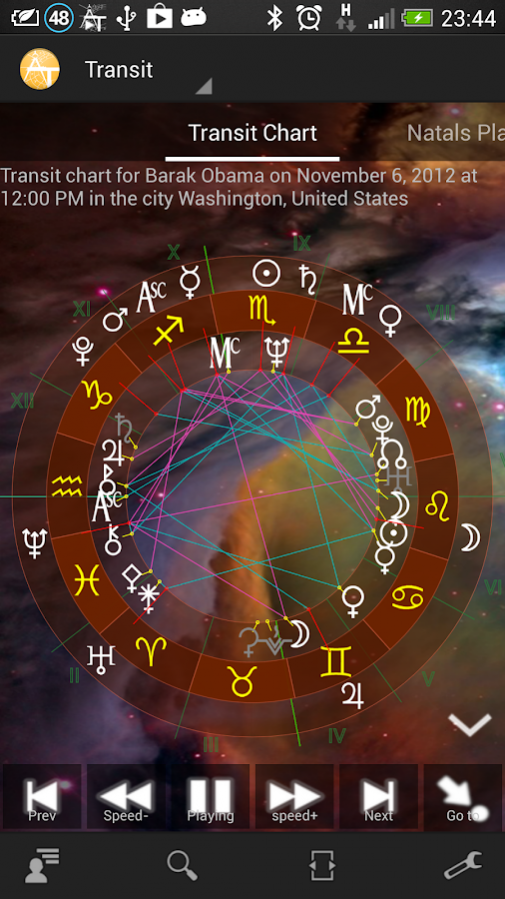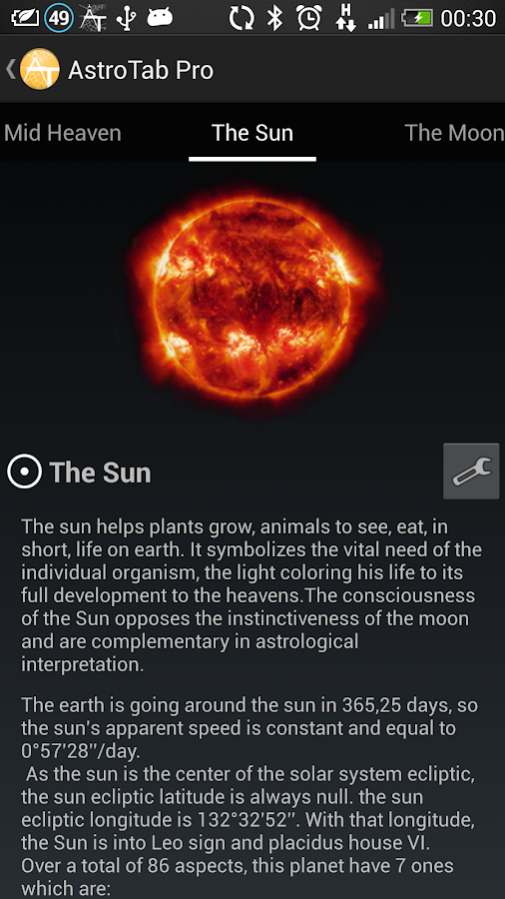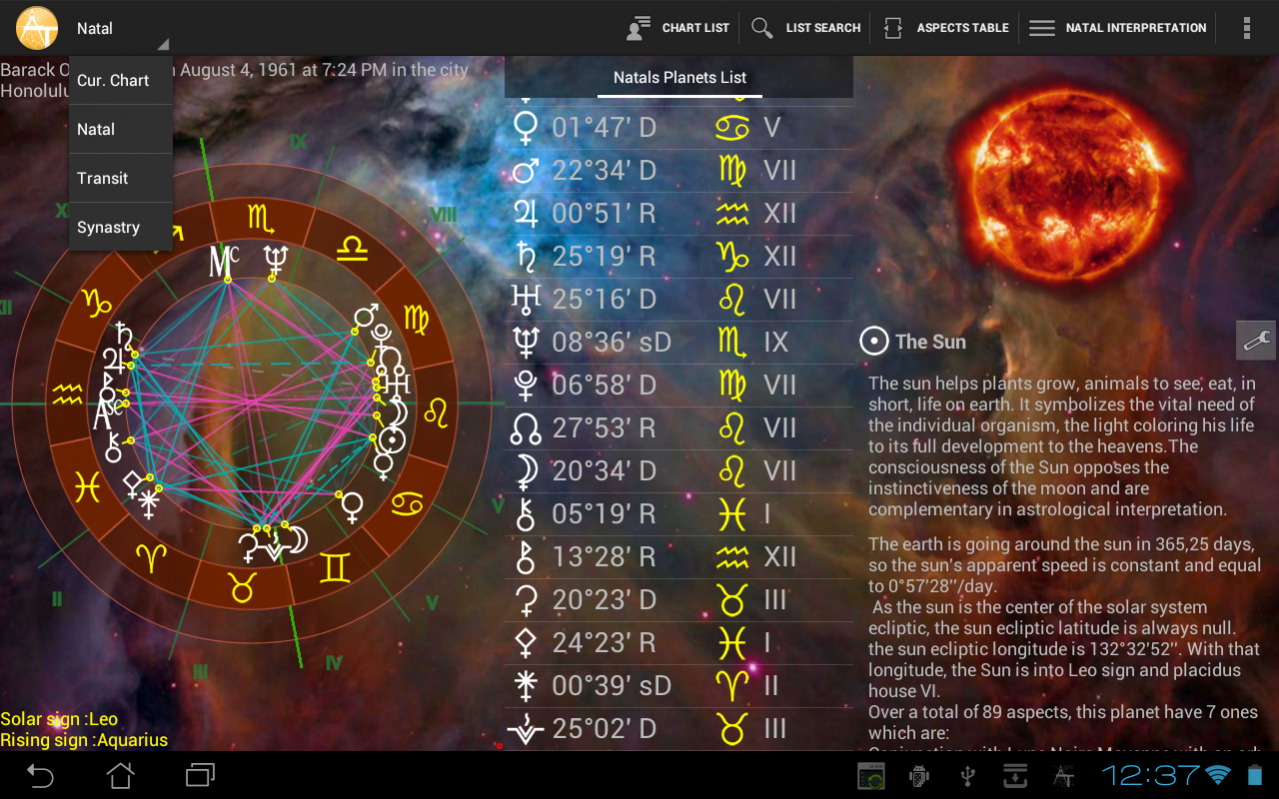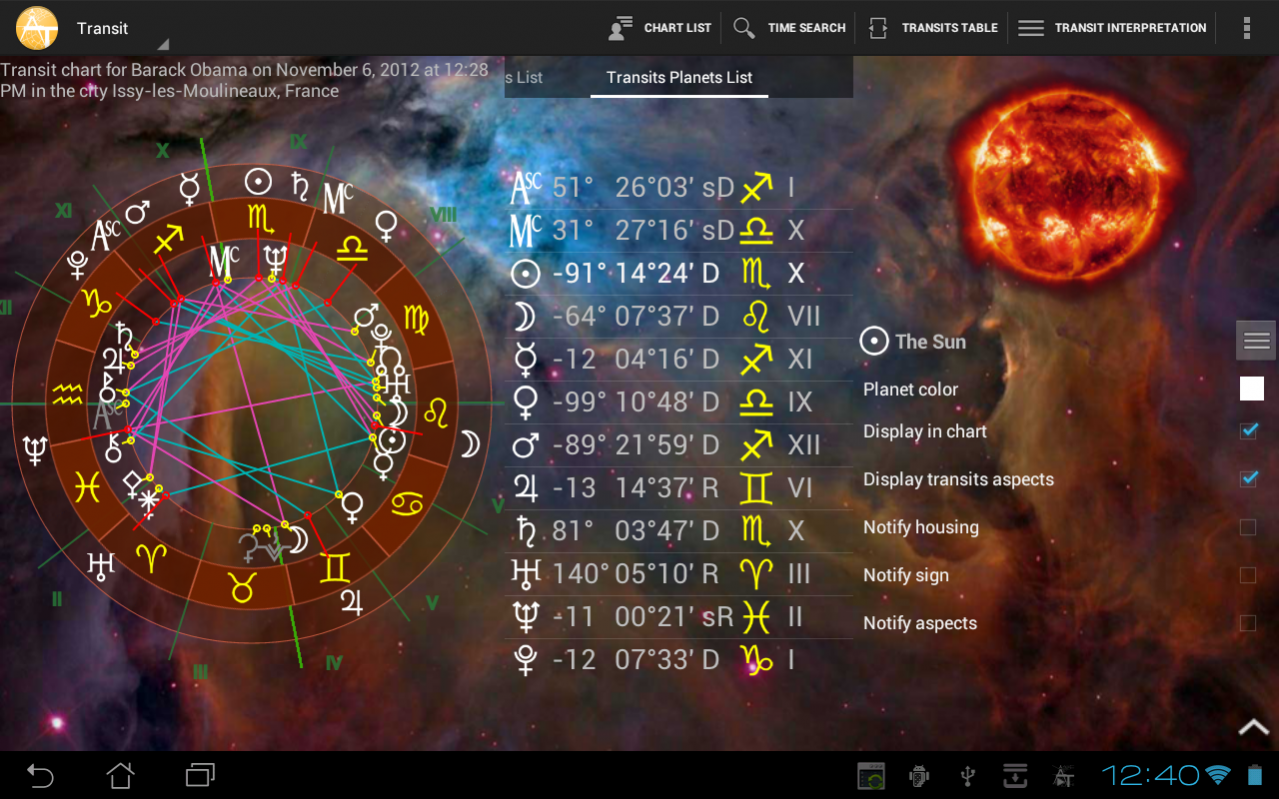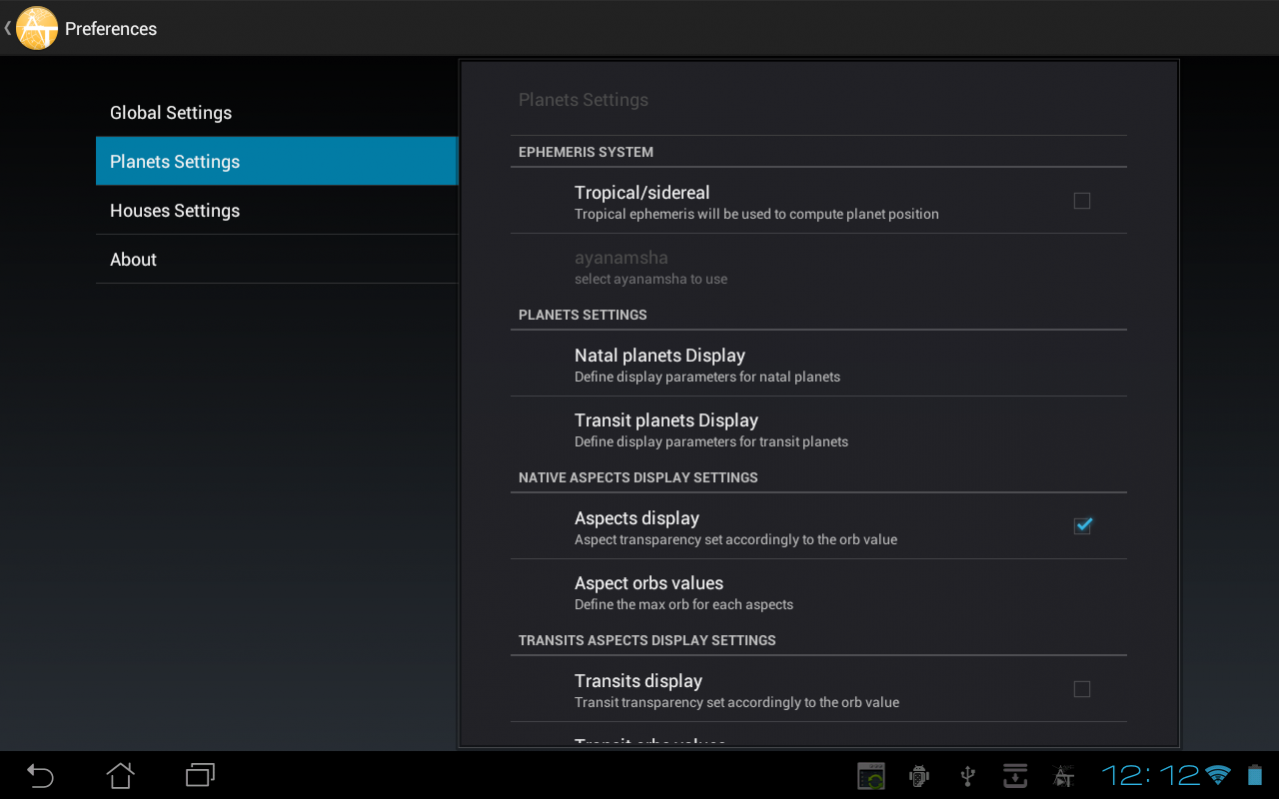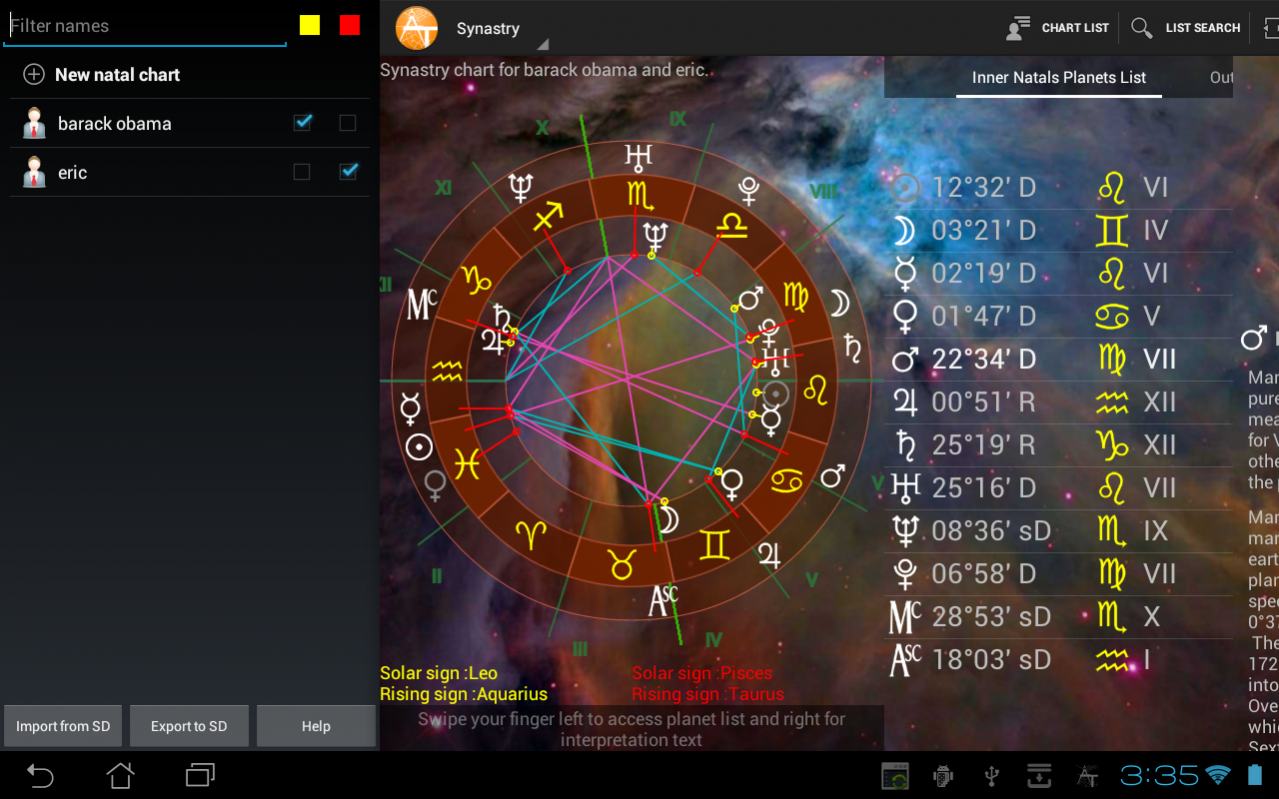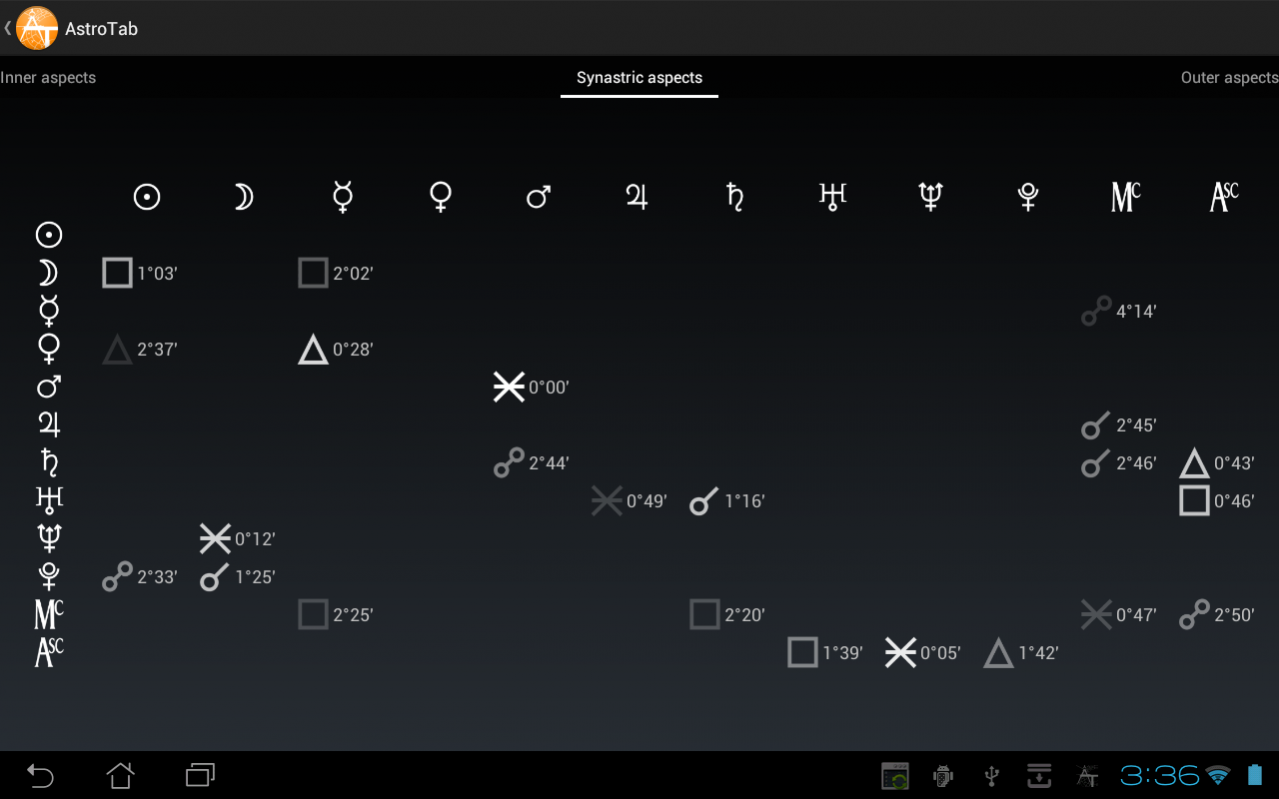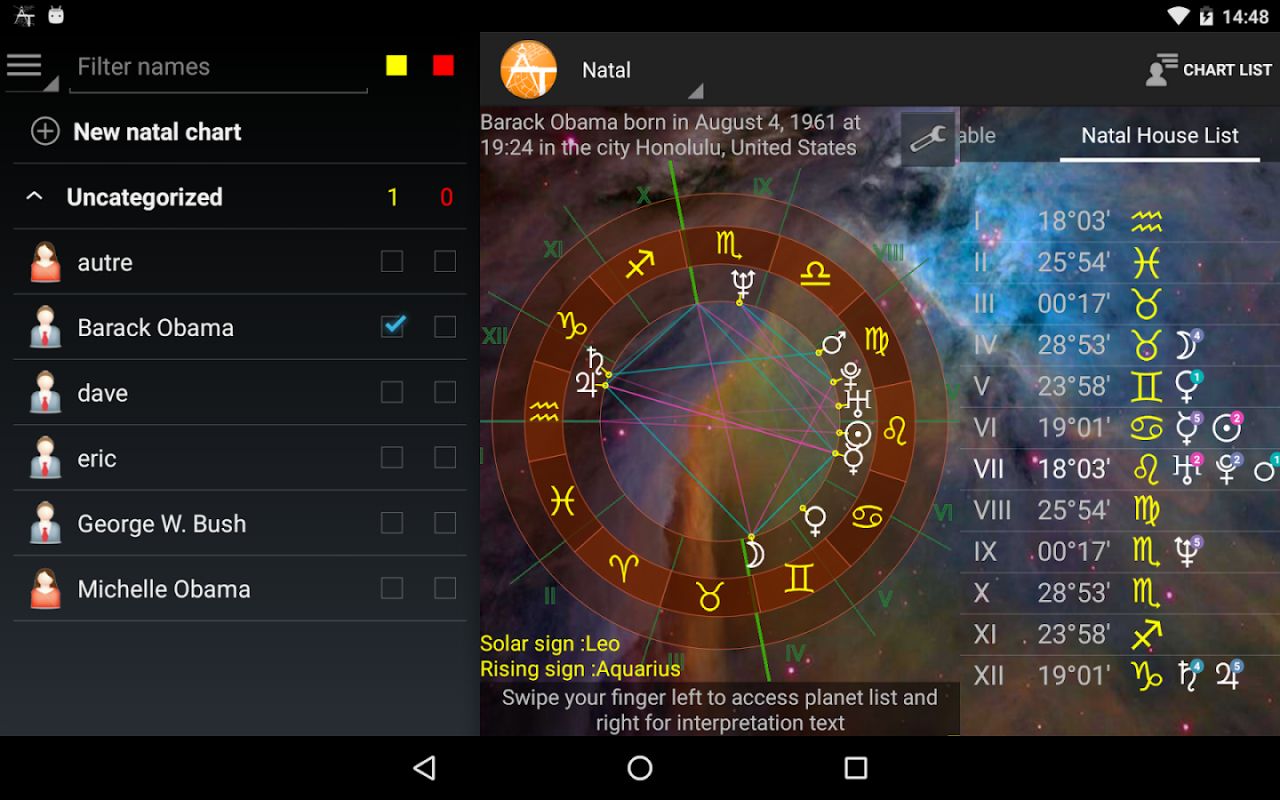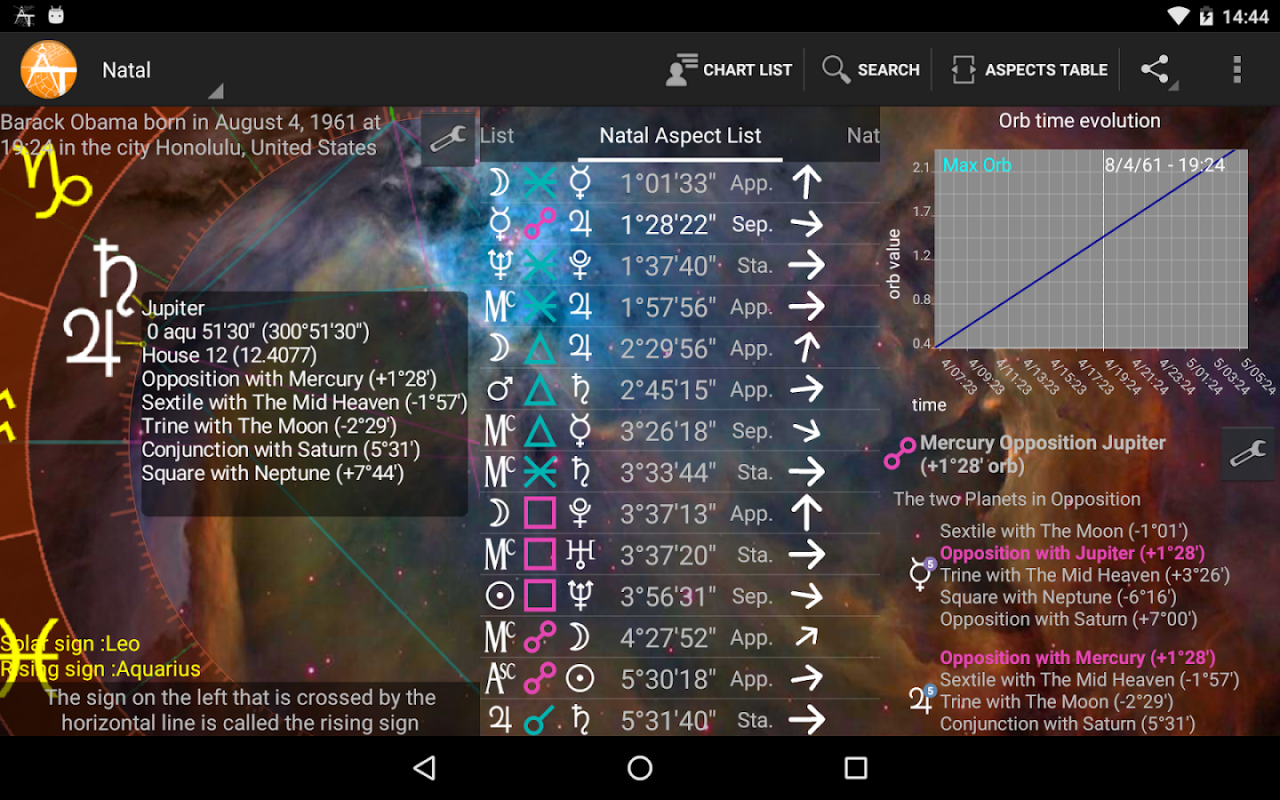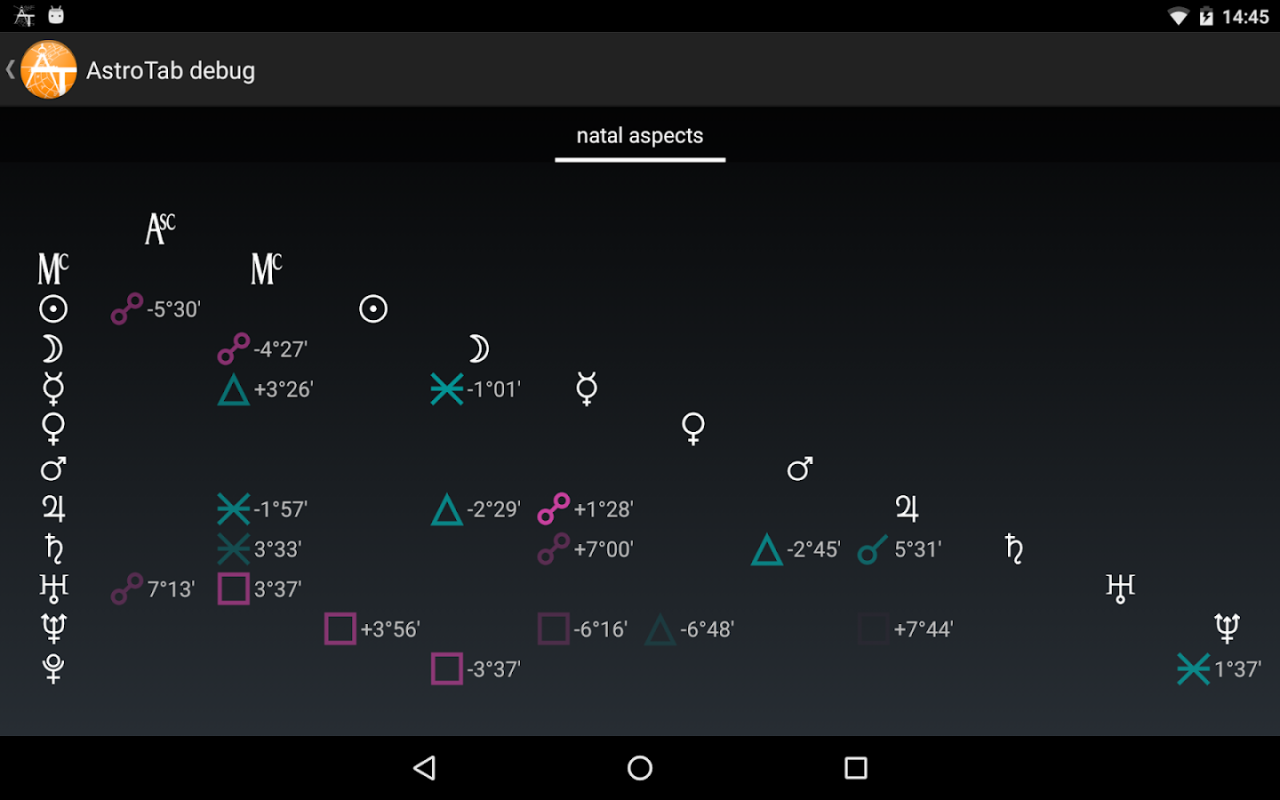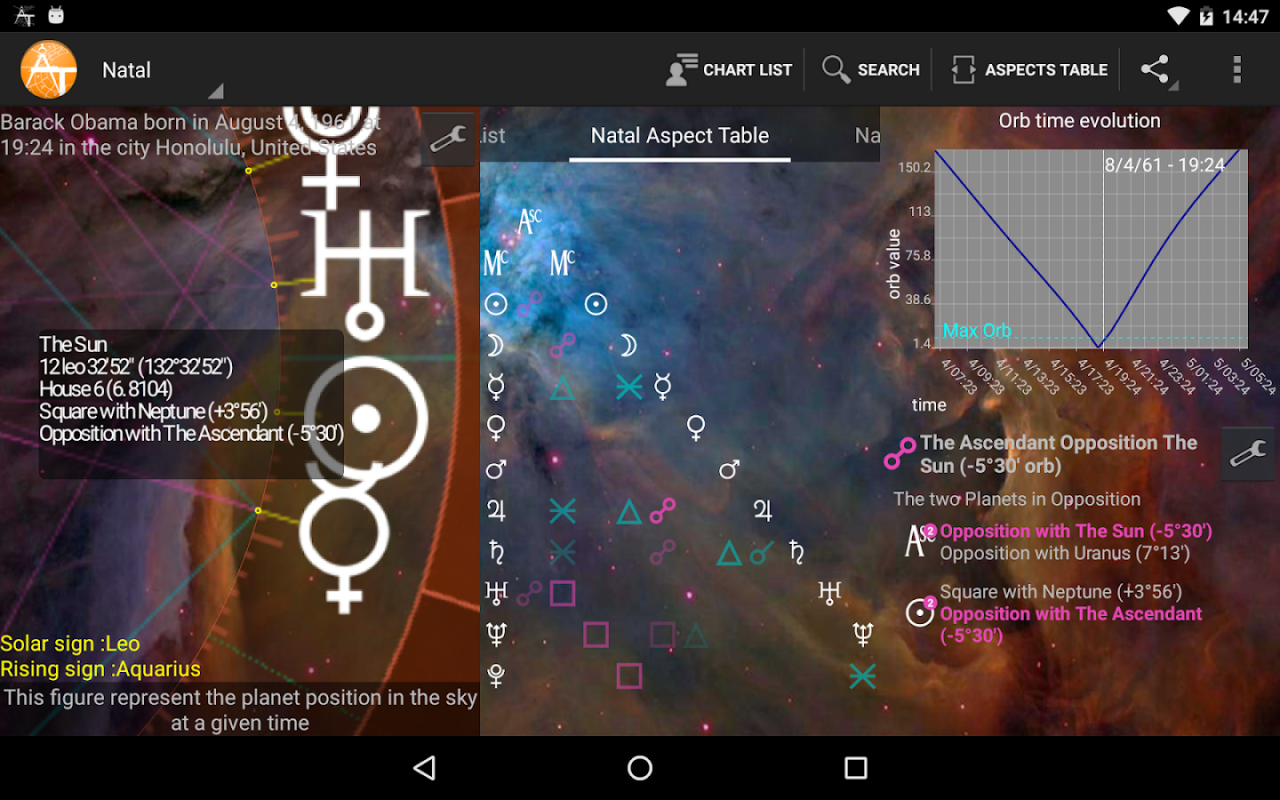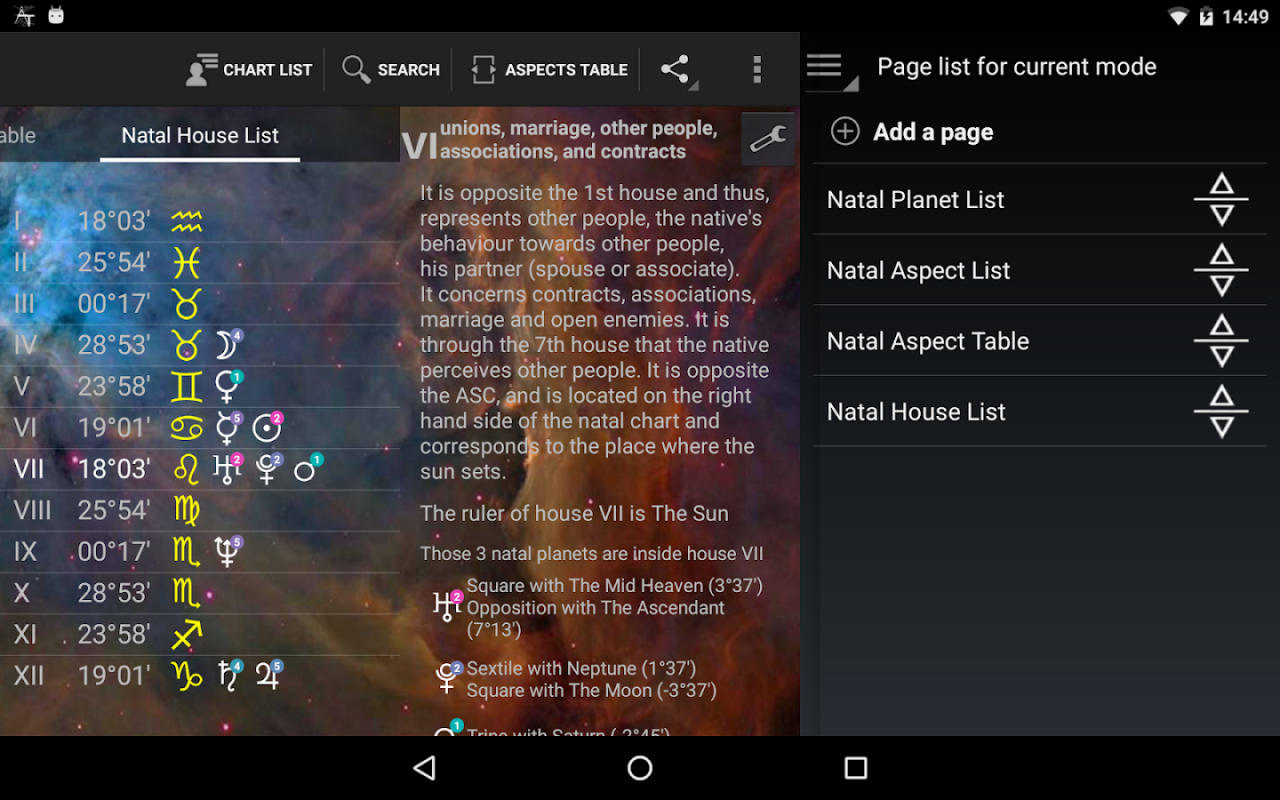AstroTab Pro 2.2.4
Paid Version
Publisher Description
AstroTab is an application of astrology. But not something you can find in the newpaper! Completely customized, it maps the sky at the birth, an essential tool for any real astrologer.
Using sophisticated astronomical calculations, AstroTab calculate independently not only your sign (where is the sun at your birth) but also the position of the Moon, Ascendant, of all the planets of the solar system. Because your personality is much richer than single sign of the zodiac.
AstroTab is intended for modern astrologers who want to build chart quickly, and anyone wishing to discover this ancient knowledge. As such, we included explanations and a glossary for educational purpose.
This version is an evolution of the basic astrotab, here is the added feature compared to basic astrotab:
- Lunar nodes mean and exact computation
- asteroids (chiron,ceres,etc..).
- Black moon mean and exact
- sidereal ephemeris
- planet list customization
- housing system customization
For full satisfaction, we decided to involve AstroTab users to the subsequent developments. To do this, visit the website http://www.zodiacomputing.com/, to post your comments and suggestions.
About AstroTab Pro
AstroTab Pro is a paid app for Android published in the Food & Drink list of apps, part of Home & Hobby.
The company that develops AstroTab Pro is ZodiaComputing. The latest version released by its developer is 2.2.4. This app was rated by 9 users of our site and has an average rating of 3.9.
To install AstroTab Pro on your Android device, just click the green Continue To App button above to start the installation process. The app is listed on our website since 2017-06-26 and was downloaded 1,161 times. We have already checked if the download link is safe, however for your own protection we recommend that you scan the downloaded app with your antivirus. Your antivirus may detect the AstroTab Pro as malware as malware if the download link to com.zodiacomputing.AstroTab.pro is broken.
How to install AstroTab Pro on your Android device:
- Click on the Continue To App button on our website. This will redirect you to Google Play.
- Once the AstroTab Pro is shown in the Google Play listing of your Android device, you can start its download and installation. Tap on the Install button located below the search bar and to the right of the app icon.
- A pop-up window with the permissions required by AstroTab Pro will be shown. Click on Accept to continue the process.
- AstroTab Pro will be downloaded onto your device, displaying a progress. Once the download completes, the installation will start and you'll get a notification after the installation is finished.